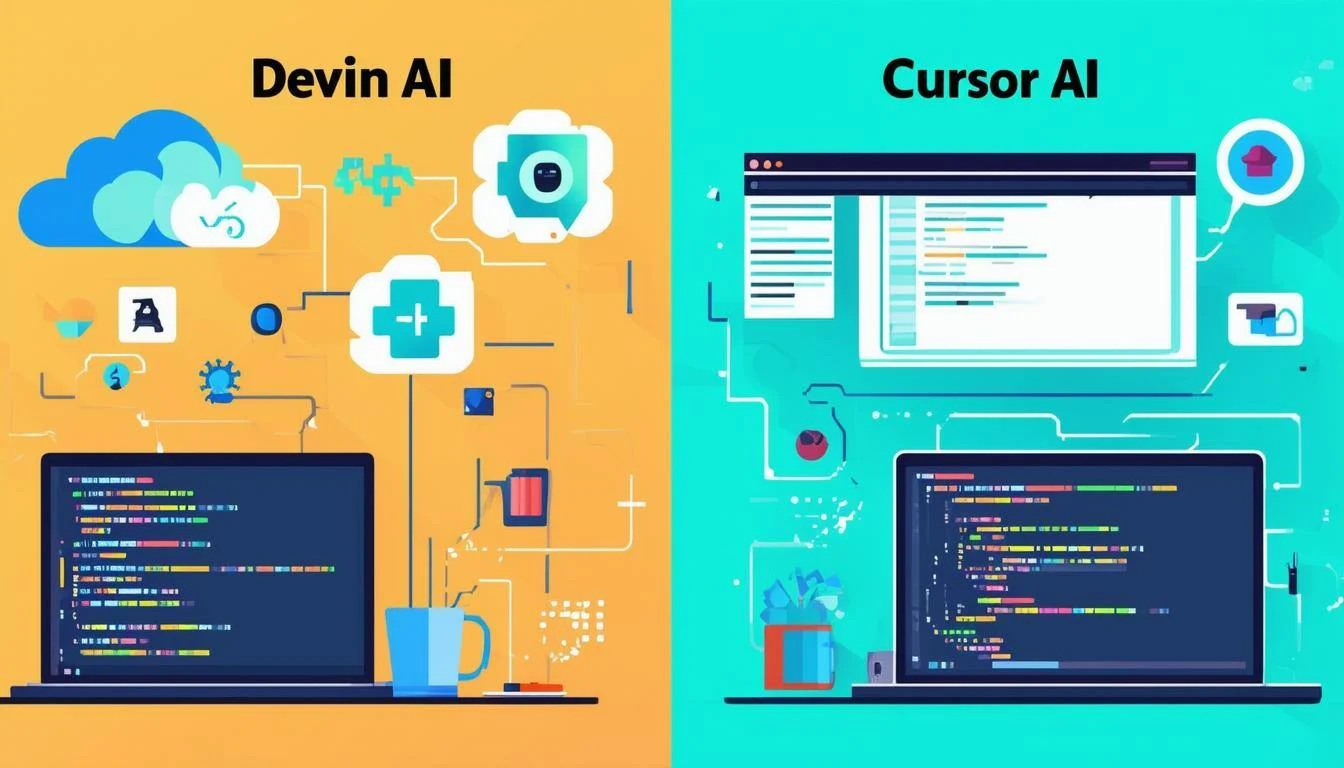TL;DR
Devin AI and Cursor AI are AI tools designed to assist with coding, each with unique strengths. Devin is a fully autonomous AI software engineer, ideal for handling tasks independently, while Cursor is an AI-powered code editor that provides real-time help within your coding environment. This comparison will help you decide which tool fits your needs, focusing on autonomy, cost, and integration.
Devin AI operates autonomously, managing coding, debugging, and deployment without real-time human input, making it great for tasks like large-scale ETL migrations (Devin AI official website). Cursor AI, however, works alongside developers, offering real-time suggestions and requiring some oversight, which is better for iterative coding tasks.
Devin AI costs $500 per month per instance, which can be expensive for teams. Cursor AI’s Pro plan is just $20 per month, making it more scalable for multiple users (Cursor AI pricing).
Devin integrates through Slack, which might not fit local IDE workflows, while Cursor integrates directly into VS Code, offering a familiar and efficient experience for developers (Cursor AI features).
Introduction
In the rapidly evolving landscape of AI-assisted coding, Devin AI and Cursor AI have emerged as significant tools, each catering to different aspects of software development. The demand for efficient coding tools has surged, driven by the need to enhance productivity and handle complex development tasks. Devin AI, developed by Cognition Labs, is marketed as the first fully autonomous AI software engineer, launched in March 2024 (Introducing Devin, the first AI software engineer). Cursor AI, from Anysphere Inc, is an AI-powered code editor, a fork of VS Code, designed to integrate seamlessly into the developer’s workflow (Cursor - The AI Code Editor). This blog post will explore their autonomy, integration, features, performance, cost, and user feedback to guide decision-making.
Tool Description
Devin AI
Devin AI is a fully autonomous AI software engineer that operates primarily through Slack, enabling it to handle coding, debugging, and deployment tasks independently. It is equipped with common developer tools like a shell, code editor, and browser within a sandboxed environment, and it can recall relevant context, learn over time, and fix mistakes. Priced at $500 per month per instance, it is designed for teams needing a tireless, skilled teammate.
Cursor AI
Cursor AI is an AI-powered integrated development environment (IDE) for Windows, macOS, and Linux, built on VS Code with additional AI features like code generation, smart rewrites, and codebase queries. It offers real-time coding assistance, including autocomplete, chat functionality, and an agent mode for end-to-end task completion with human oversight. Pricing starts at free (Hobby) and goes up to $20/month for Pro and $40/user/month for Business, making it scalable for teams.
Comparative Analysis
To determine which tool is better suited for coding assistance, we compare them across several dimensions:
| Aspect | Devin AI | Cursor AI |
|---|---|---|
| Autonomy | Fully autonomous, handles tasks independently, ideal for minimal oversight | Semi-autonomous, agent mode requires human oversight, better for assistance |
| Cost | $500/month, high per instance, less scalable | Starts at $20/month (Pro), scalable, cost-effective for multiple users |
| Integration | Slack-based, may not fit local IDE workflows, remote-first | IDE-based, integrates with VS Code, local-first, offline capable |
| Features | End-to-end task handling, including deployment, proven for ETL tasks | Real-time coding assistance, code completion, refactoring, chat mode |
| Performance | Strong on SWE-bench (13.86% resolution), but user reports reliability issues | Reliable for real-time, user-controlled, may struggle with complex tasks |
| Data-Related Tasks | Proven in ETL migrations (e.g., Nubank case study), high autonomy | Can be used for data engineering, may require more manual intervention |
Autonomy
Devin AI’s autonomy is a standout feature, capable of planning and executing complex engineering tasks requiring thousands of decisions, as seen in its ability to handle ETL migrations at Nubank, achieving 12x efficiency improvements. It can receive a request, scout the internet for resources, and complete tasks autonomously, making it ideal for scenarios where minimal human intervention is desired. Cursor AI, while offering an agent mode, keeps programmers in the loop, making it less autonomous but more suitable for iterative workflows where developers need to guide or review outputs. For teams needing a tool to work independently, especially for routine or overnight tasks, Devin AI is the better choice. For collaborative, real-time coding, Cursor AI’s semi-autonomous nature is more appropriate.
Integration
Devin’s Slack-based workflow may be convenient for distributed teams but could be less intuitive for developers used to IDEs. This integration might disrupt workflow for those preferring local development environments, especially for data-intensive projects. Cursor’s integration with VS Code allows developers to import extensions and keybindings, offering a familiar and local-first experience, which is crucial for maintaining productivity and offline capabilities. For teams already invested in VS Code, Cursor AI’s seamless integration is a significant advantage, while Devin AI might require workflow adjustments.
Features
Devin AI excels in end-to-end task handling, including creating and reviewing pull requests, and has been documented in handling major enterprise-scale projects like ETL migrations. It can clone repositories, fix bugs, and generate deployment previews, making it suitable for managing complete projects from start to finish. Cursor AI focuses on real-time assistance, with features like Composer for generating code across multiple files and chat for interacting with the codebase, but it may not match Devin’s autonomy for complex, independent tasks. For developers needing a tool to handle entire project lifecycles, Devin AI is preferable; for real-time, iterative coding support, Cursor AI is more fitting.
Performance
Devin’s performance is highlighted by its SWE-bench results, resolving 13.86% of real-world GitHub issues, far exceeding previous models at 1.96%. However, user reviews note issues like long wait times (e.g., 15 minutes for tasks) and reliability concerns, such as unexplained changes or added unnecessary packages, which could affect productivity. Cursor AI is praised for its reliability in real-time, with users reporting a 126% productivity increase, though it may struggle with highly complex debugging, especially for data engineering tasks. For complex, independent tasks, Devin AI might perform better, but for day-to-day coding with real-time feedback, Cursor AI is more reliable.
Cost
Devin’s $500/month cost is significant, potentially limiting scalability for teams, especially when compared to Cursor’s Pro plan at $20/month, which is more accessible for individual developers and small teams. This cost difference is particularly relevant for teams looking to adopt multiple instances or scale across departments. Cursor’s freemium model (Hobby at free, Business at $40/user/month) also offers flexibility, making it easier to start and expand usage without a large upfront investment. For budget-conscious teams, Cursor AI is the clear choice, while Devin AI’s higher cost might be justified for specific, high-value autonomous tasks.
Data-Related Tasks
Devin AI has a proven track record in data-related tasks, notably in ETL migrations, as evidenced by Nubank case study, where it handled large-scale refactors with significant efficiency gains (Devin - Customers | Devin). Its ability to learn unfamiliar technologies and contribute to mature production repositories makes it suitable for complex data engineering, such as managing data pipelines or integrating with tools like Airflow. Cursor AI can be used for data engineering, such as writing SQL queries, but user feedback suggests it may lack specialization for specific tools and requires more manual context for data pipelines, especially for large-scale ETL tasks (r/dataengineering on Reddit: Anyone had success using Cursor for data engineering?). For teams focused on complex data engineering, Devin AI is more proven; for general coding with simpler data tasks, Cursor AI is sufficient.
Conclusion
Choosing between Devin AI and Cursor AI depends on your specific needs, budget, and workflow preferences. If you need a tool that can independently tackle complex, time-consuming tasks—like ETL migrations or large-scale refactors—pick Devin AI. Its full autonomy makes it ideal for projects where human oversight is minimal, though its $500/month price tag and occasional reliability hiccups (e.g., long wait times) mean it’s best for high-value, standalone tasks where cost isn’t a barrier.
On the other hand, if you’re looking to boost productivity affordably within an existing team, go with Cursor AI. At just $20/month for the Pro plan, it’s a budget-friendly option that integrates seamlessly with VS Code, offering reliable real-time assistance for day-to-day coding. It’s less autonomous and may not handle intricate tasks alone, but it shines for iterative work and general development.
Not sure which fits best? Try a hybrid approach: use Cursor AI for routine coding and Devin AI for specific, high-priority autonomous projects. Better yet, run a short pilot with both—test Devin on a complex task and Cursor on daily workflows—to see which aligns with your goals. Your decision hinges on whether you prioritize independence (Devin) or cost-effective support (Cursor).